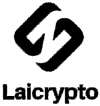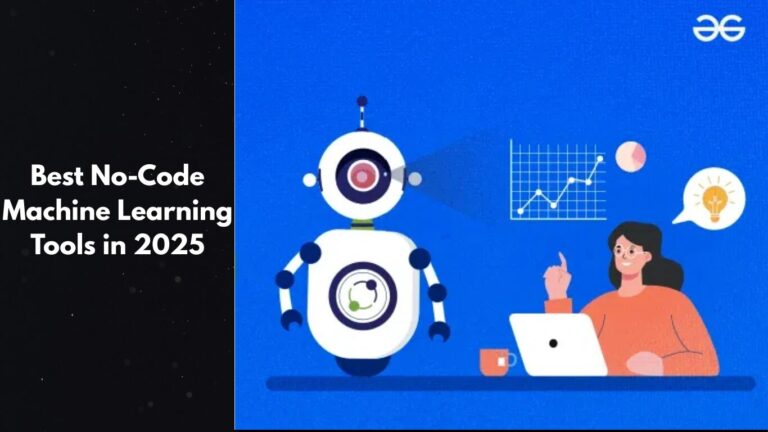Artificial intelligence is no longer a playground for just programmers and data wizards. In 2025, no-code machine learning platforms will have flung open the gates, letting everyone from marketing gurus to small business owners tap into AI’s power. These tools make it possible to predict customer trends, analyse images, or streamline operations without ever touching a line of code. This article dives into eight top no-code machine learning platforms, exploring their unique strengths, real-world applications, and—crucially—their latest pricing, so you can pick the one that fits your budget and goals.
The No-Code Revolution in AI
Picture this: a small business owner uploads a spreadsheet and, in minutes, predicts which customers might leave. Or a developer builds an app that identifies objects in photos without writing a single algorithm. That’s the magic of no-code machine learning. By swapping complex coding for intuitive interfaces and automated processes, these platforms cut costs, save time, and empower non-technical teams to solve problems with AI.
In 2025, industries like retail, healthcare, and education are leaning hard into no-code AI. Retailers forecast inventory needs, hospitals analyze patient data, and educators tailor learning experiences—all without needing a data science degree. Fueled by advancements in automated machine learning (AutoML), these tools are making AI a staple for businesses of all sizes.
What Makes a Great No-Code Machine Learning Tool?
Not every no-code platform is a perfect fit. To find the best, we evaluated them based on:
- Ease of Use: Is the interface intuitive enough for beginners?
- Versatility: Can it handle tasks like image recognition, text analysis, or predictive modelling?
- Integration: Does it play well with existing tools like databases or CRMs?
- Scalability: Can it grow from a small project to an enterprise solution?
- Support: Are there tutorials, forums, or customer service to guide users?
With these criteria in mind, let’s explore eight leading no-code machine learning tools, complete with their latest pricing details.
Top No-Code Machine Learning Tools
Graphite Note

Graphite Note transforms raw data into business gold. Perfect for analysts aiming to predict customer churn or optimise campaigns, it offers automated machine learning, data storytelling, and prescriptive analytics that suggest next steps. A retail manager might connect it to BigQuery to segment customers and boost loyalty programs with a few clicks. Its integrations with PostgreSQL and MySQL make it a favourite for data-driven teams.
- Key Features: AutoML, prescriptive analytics, data visualisation, and seamless database integrations.
- Use Cases: Customer segmentation, sales forecasting, churn prevention.
- Strengths: Explainable AI and business-focused workflows.
- Pricing: Graphite Note offers tiered plans, with pricing starting at $49/month for basic predictive analytics and scaling to custom enterprise plans. Add-ons for advanced features like prescriptive analytics are available, but specific costs require contacting their sales team.
Also Read- 7 Best FREE AI Chatbots That Will Blow Your Mind
Create ML (Apple)


Create ML is Apple’s gift to developers in its ecosystem. Built for macOS, it lets you craft Core ML models for iOS and macOS apps without coding. Want an app that identifies dog breeds or transcribes audio? Create ML’s drag-and-drop interface, powered by Metal for GPU acceleration, makes it happen. It’s ideal for app developers but limited to Apple’s world.
- Key Features: On-device training, image/text/sound processing, Swift/Xcode integration.
- Use Cases: Image classification, object detection for iOS apps.
- Strengths: Seamless Apple ecosystem integration.
- Pricing: Free with a macOS system and Apple Developer account ($99/year for app distribution). No additional costs for using Create ML itself, though hardware (Mac) and developer account fees apply.
Also Read: Best AI Coding Assistants for 2025
DataRobot
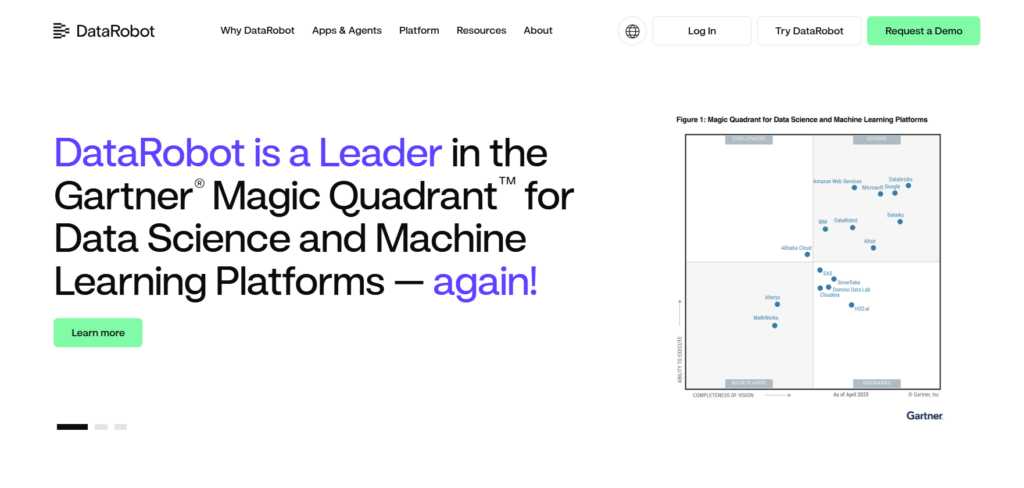
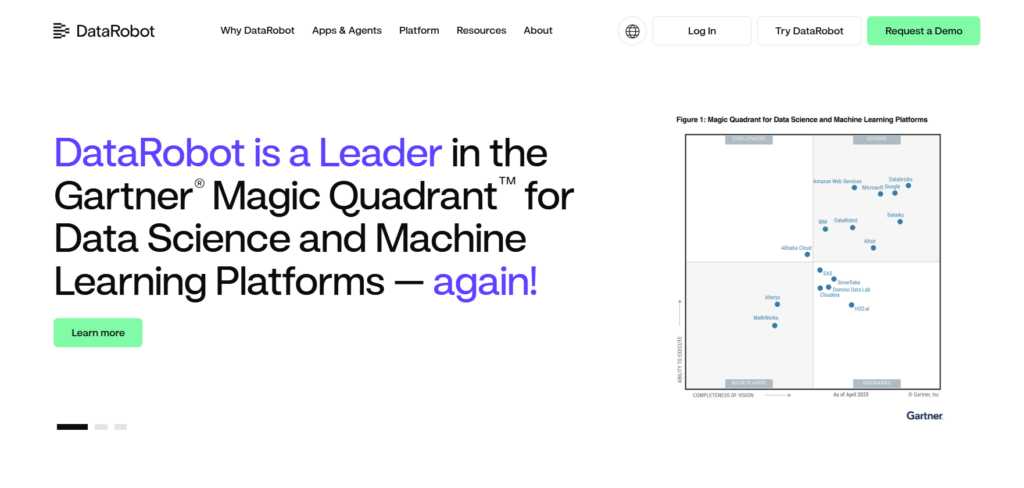
DataRobot is the enterprise titan, automating the entire AI lifecycle from data prep to deployment. It’s a go-to for industries like finance or healthcare, where a bank might use it to spot fraudulent transactions or a retailer to forecast demand. Its explainable AI ensures transparency, critical for regulated sectors, but its premium features come with a premium price tag.
- Key Features: Automated feature engineering, model monitoring, MLOps, explainable AI.
- Use Cases: Fraud detection, demand forecasting, risk analysis.
- Strengths: Scalability and governance for enterprises.
- Pricing: DataRobot’s Managed Cloud AutoML starts at approximately $100,000/year on the AWS Marketplace. Custom enterprise pricing is available via direct inquiry, often tailored to specific needs.
Also Read: 10 Best AI Agents
Google AutoML (Vertex AI)


Google’s AutoML, part of Vertex AI, brings cloud-scale AI to businesses. Its no-code interface lets users train models for image recognition, sentiment analysis, or tabular data predictions. A marketing team could pull data from BigQuery to predict ad performance, all without leaving Google Cloud. Its scalability is unmatched, but it requires a cloud account.
- Key Features: AutoML for vision, NLP, and tabular data; BigQuery integration.
- Use Cases: Image recognition, sentiment analysis, predictive analytics.
- Strengths: Scalable cloud infrastructure, pre-trained models.
- Pricing: Vertex AI uses pay-as-you-go pricing. For AutoML, costs include training ($1–$3/hour depending on region and task), prediction ($0.25/million text records for text tasks), and deployment (varies by machine type). Free tier includes limited usage. Detailed pricing requires a Google Cloud account.
Also Read: Best AI Tools for Stock Trading
Levity
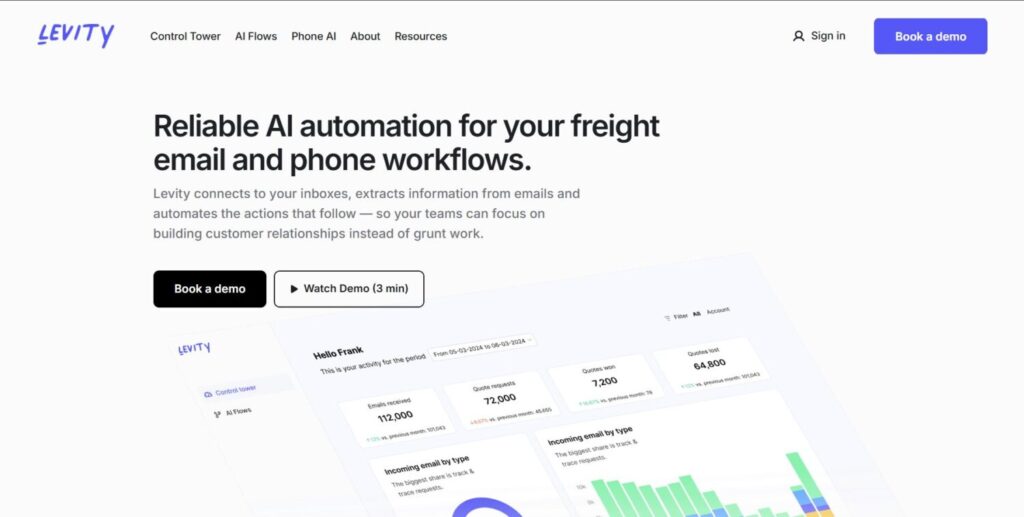
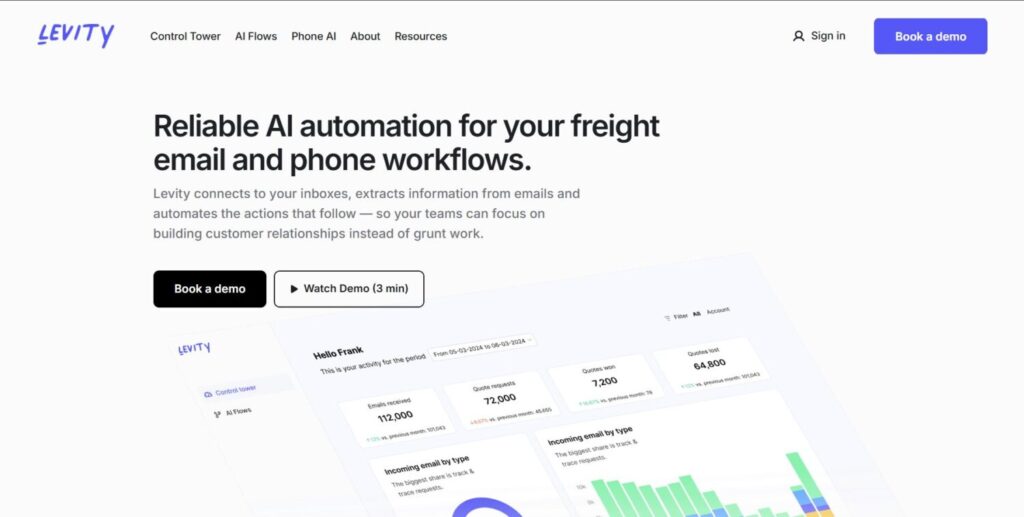
Levity is a breath of fresh air for businesses automating visual or text tasks. Its drag-and-drop interface lets users classify images, detect objects, or analyze customer feedback. A small e-commerce shop might use it to sort product photos or gauge review sentiment, integrating with Zapier or Airtable. It’s simple but less suited for enterprise-scale projects.
- Key Features: Workflow automation, vision/NLP support, Zapier/Airtable integrations.
- Use Cases: Document processing, customer feedback analysis.
- Strengths: Simplicity for startups and small businesses.
- Pricing: Levity offers a free tier with limited features. Paid plans start at $49/month for basic automation and scale to $399/month for advanced workflows. Custom enterprise pricing is available via contact.
Also Read: 6 Best AI Chatbot Alternatives: Beyond ChatGPT
Akkio


Akkio is all about speed. Upload a spreadsheet, and in minutes, you’re predicting sales or scoring leads. It’s a hit with marketing teams who need quick insights, like forecasting churn or targeting high-value customers. Its lightweight design and CSV/database support make it perfect for small to medium businesses.
- Key Features: Rapid model building, CSV/database integration, predictive analytics.
- Use Cases: Lead scoring, churn prediction, marketing analytics.
- Strengths: Speed and accessibility for non-technical users.
- Pricing: Akkio starts at $49/month for basic plans, with growth plans at $99/month and enterprise plans via custom quotes. A free trial is available for testing.
Also Read: 8 Best AI Recruiting Tools
Amazon SageMaker Canvas
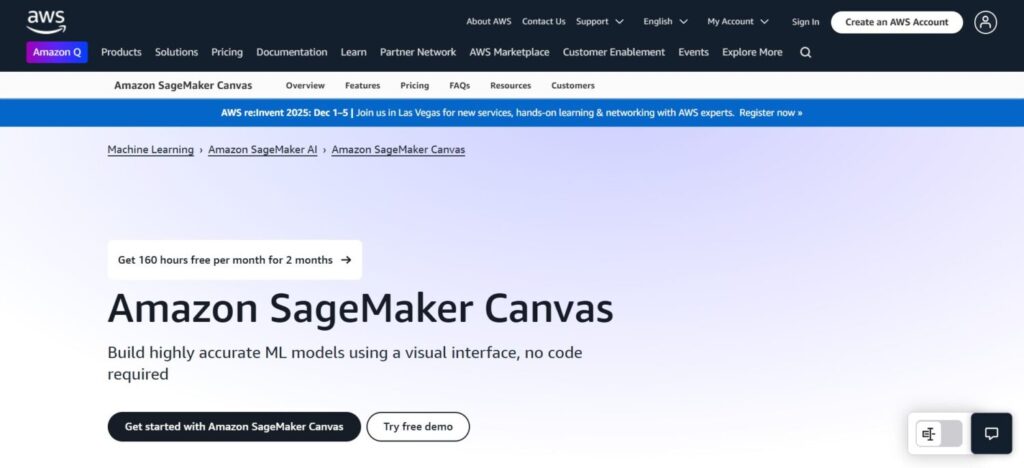
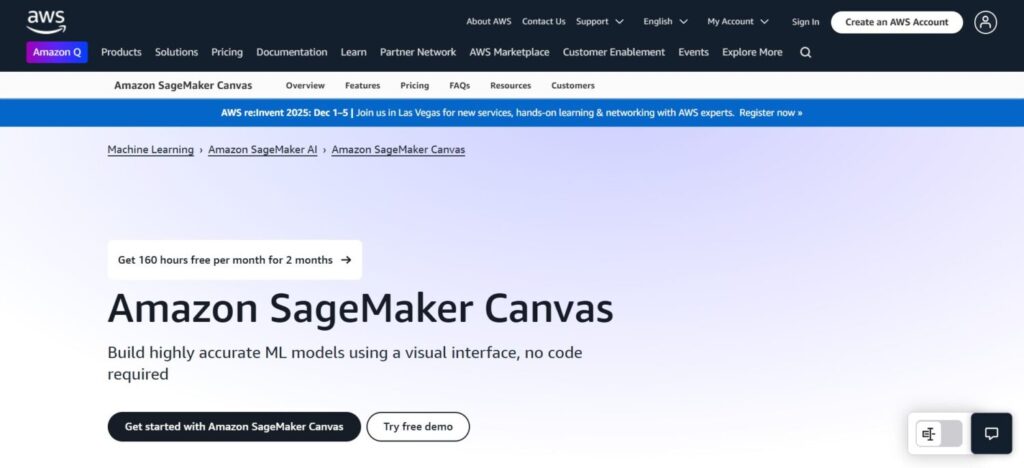
SageMaker Canvas brings no-code AI to AWS users. Business analysts can train models for churn prediction or sales forecasting with one click, even using natural language prompts via Amazon Q Developer. Its deep AWS integration and petabyte-scale data handling make it a powerhouse for enterprises, though it’s tied to the AWS ecosystem.
- Key Features: One-click training, Amazon Q Developer, petabyte-scale processing.
- Use Cases: Churn prediction, sales forecasting, supply chain optimization.
- Strengths: AWS integration, enterprise scalability.
- Pricing: Pay-as-you-go, with workspace instance charges at $1.90/hour, model prediction at $0.00025/row, and data processing for datasets >5GB via EMR Serverless (e.g., $0.03/vCPU-hour). Free tier includes 160 hours/month of session time.
Also Read: 15 Best AI Movies You Must Watch
Microsoft Azure AI
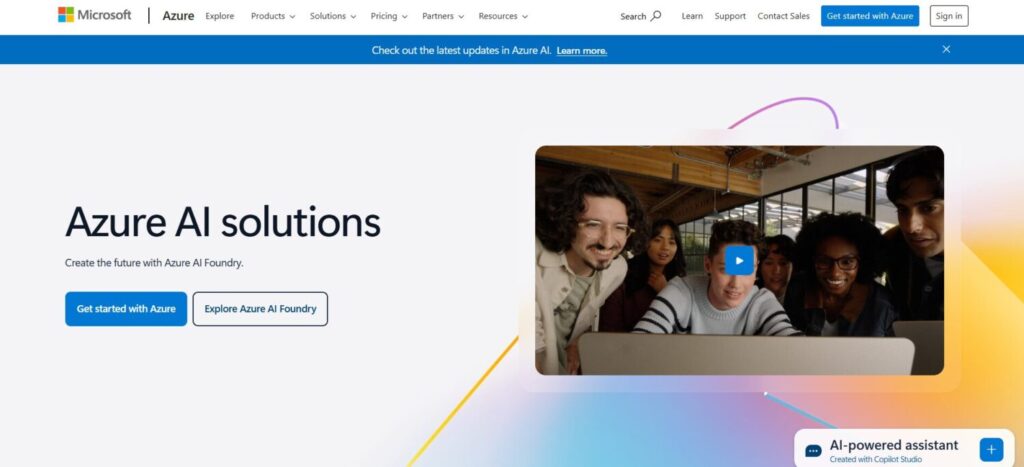
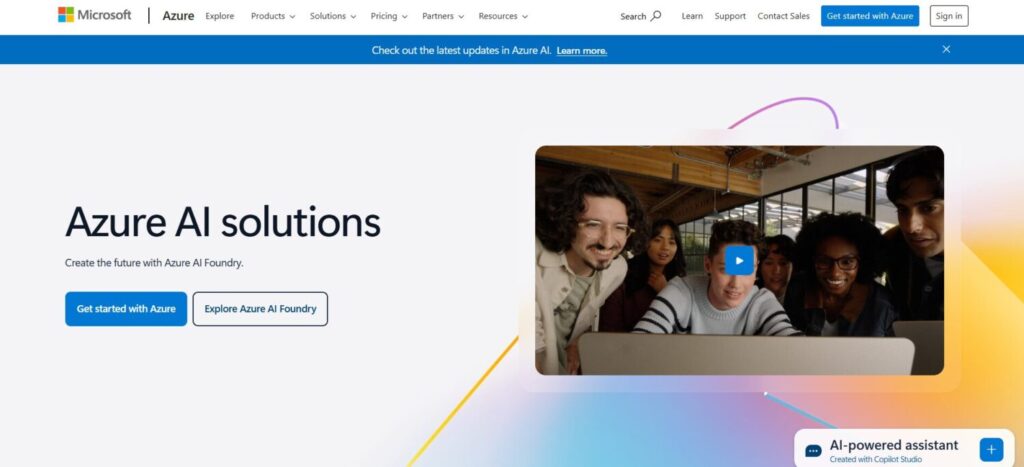
Microsoft’s AI Builder, part of the Power Platform, lets users embed AI into business workflows. Add sentiment analysis to emails or detect anomalies in financial data, all via a drag-and-drop interface. It’s a natural fit for Microsoft shops, integrating seamlessly with Power BI and Power Apps, but less flexible outside that ecosystem.
- Key Features: Pre-built models, Power Platform integration, drag-and-drop interface.
- Use Cases: Sentiment analysis, anomaly detection, process automation.
- Strengths: Microsoft ecosystem integration.
- Pricing: AI Builder is included in Power Apps plans, starting at $20/user/month for basic features. Advanced AI Builder capacity costs $500/month for 1 million service credits. Free tier available with limited Power Platform usage.
Also Read: 8 Best No-Code Development Platforms
Comparing the Tools
| Tool | Key Strength | Best For | Pricing Overview | Limitations |
|---|---|---|---|---|
| Graphite Note | Data storytelling, integrations | Business analytics | $49/month–custom enterprise | Less focus on vision/NLP |
| Create ML | Apple ecosystem integration | iOS/macOS app developers | Free (with $99/year Apple Developer) | macOS-only |
| DataRobot | Enterprise scalability, MLOps | Large organizations | ~$100,000/year (AWS Marketplace) | High cost |
| Google AutoML | Cloud scalability, versatility | Cloud-based businesses | $1–$3/hour training, $0.25M records | Requires Google Cloud account |
| Levity | Simplicity, vision/NLP focus | Startups, small businesses | $49–$399/month, free tier | Limited enterprise features |
| Akkio | Speed, ease of use | SMBs, quick analytics | $49–$99/month, custom enterprise | Less robust for complex tasks |
| SageMaker Canvas | AWS integration, scalability | Enterprises on AWS | $1.90/hour, $0.00025/row, free tier | AWS ecosystem dependency |
| Azure AI Builder | Microsoft ecosystem integration | Microsoft-based businesses | $20/user/month, $500M credits | Limited outside Power Platform |
Each tool shines in its niche. Create ML is a no-brainer for iOS developers, while DataRobot rules for enterprises. Levity and Akkio are great for smaller teams, and Google AutoML and SageMaker Canvas excel in cloud scalability.
Choosing the Right Tool
Selecting the best tool depends on your needs:
- Business Goals: Need quick analytics? Akkio or Graphite Note. Building iOS apps? Create ML. Enterprise-scale AI? DataRobot or SageMaker Canvas.
- Budget: Create ML is free (with Apple’s developer fee), while Levity and Akkio offer affordable plans. DataRobot and enterprise plans demand bigger budgets.
- Technical Skill: All are beginner-friendly, but Levity and Akkio are simplest, while DataRobot and Google AutoML offer advanced options for pros.
- Integrations: Choose SageMaker Canvas for AWS, Azure AI Builder for Microsoft, or Graphite Note/Levity for broader compatibility.
The Future of No-Code Machine Learning
No-code AI is just getting started. In 2025, expect tighter integration with generative AI, making it easier to create chatbots or content tools. Small businesses, schools, and nonprofits will increasingly adopt these platforms, driving innovation. Challenges like model bias and data privacy remain, but vendors are improving transparency and security. The no-code wave is turning AI into a tool for everyone, not just the tech elite.
Conclusion
No-code machine learning tools are rewriting the rules of AI, letting anyone turn ideas into reality. Whether you’re a startup crunching customer data or an enterprise optimizing global operations, there’s a platform for you. Try free tiers or demos to find your fit—Graphite Note’s predictive analytics, Create ML’s app-building prowess, or DataRobot’s enterprise muscle. The future of AI is here, and it’s code-free. Start exploring today to stay ahead in 2025.
Frequently Asked Questions (FAQs)
What is a no-code machine learning platform, and who can use it?
A no-code machine learning platform allows users to build, train, and deploy AI models without writing code, using intuitive interfaces like drag-and-drop tools or automated workflows. These platforms are designed for non-technical users like business analysts, marketers, or small business owners, as well as developers seeking faster prototyping. For example, tools like Graphite Note or Akkio let anyone with a spreadsheet predict customer trends, while Create ML helps app developers add AI to iOS apps, no coding required.
Which no-code machine learning tool is best for small businesses on a budget?
For small businesses, Akkio and Levity stand out due to their affordability and simplicity. Akkio starts at $49/month and enables quick predictive analytics, like forecasting sales from a CSV file. Levity, also starting at $49/month with a free tier, excels in automating tasks like image classification or customer feedback analysis, integrating with tools like Zapier. Both are user-friendly and ideal for teams without deep technical expertise or large budgets.
Can no-code machine learning tools handle enterprise-level projects?
Yes, platforms like DataRobot, Amazon SageMaker Canvas, and Google AutoML (Vertex AI) are built for enterprise needs. DataRobot, starting at around $100,000/year, offers robust scalability, governance, and MLOps for tasks like fraud detection in finance. SageMaker Canvas, with pay-as-you-go pricing (e.g., $1.90/hour for workspace), supports petabyte-scale data for supply chain optimization. Google AutoML integrates with BigQuery for large-scale analytics, though it requires a Google Cloud account.
Do I need a specific ecosystem to use these tools, like AWS or Microsoft?
Some tools are tied to specific ecosystems, while others are more flexible. Create ML requires a macOS system and an Apple Developer account ($99/year) for iOS/macOS app development. Amazon SageMaker Canvas and Microsoft Azure AI Builder are best for businesses already using AWS or Microsoft’s Power Platform, respectively, due to their deep integrations. Graphite Note, Levity, and Akkio, however, connect with broader tools like BigQuery or Zapier, offering more ecosystem flexibility.
Are there free options for no-code machine learning, and what are their limitations?
Several platforms offer free tiers, but they come with constraints. Create ML is free with a macOS system, but it’s limited to Apple’s ecosystem and requires a $99/year developer account for app distribution. Levity’s free tier supports basic automation, but advanced features require paid plans ($49–$399/month). Google AutoML and SageMaker Canvas include free tiers with limited usage (e.g., 160 hours/month for SageMaker), but costs rise with scale. These free options are great for testing but may lack enterprise-grade features or scalability.