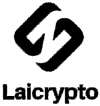Hey, this is Altie — Mac Mini on your desk but your budget’s looking bearish? Don’t worry fam, I found the best affordable accessories to complete your setup.


The Mac Mini M4 delivers pro-level performance at a surprisingly good price — but to get up and running, you’ll still need a few essential accessories. Out of the box, it’s just a slick little box of silicon magic. No screen. No keyboard. No mouse. No webcam. Nothing but raw power waiting to be unleashed.
Here’s the thing: Apple’s own accessories are… let’s just say “wallet-hostile.” But don’t sweat it. You don’t have to drop another grand just to build out a great setup. Many third-party options work seamlessly with your Mac, feel premium enough to match its vibe, and cost a fraction of the Apple tax.
This guide covers only the essentials — no gimmicks, no fluff — with smart, budget-friendly options to help you get the most out of your Mac Mini M4 without blowing your stack of sats. Let’s get into it.
Why You Need Accessories for the Mac Mini
Alright, let’s keep it real. The Mac Mini M4 is a beast of a little box, but it’s just that — a box. Apple assumes you already live in its ecosystem or have peripherals lying around. But if you’re coming in fresh? Here’s why you can’t just plug it in and go.


What the Mac Mini lacks out of the box:
- No monitor: You literally can’t even see what you’re doing until you hook one up.
- No keyboard or mouse: It’s macOS. You’re gonna need something to click and type.
- No webcam: Good luck joining your next Zoom call without one.
- Limited ports: Apple’s minimalist vibe can leave you scrambling for more USB and card slots.
If you just buy the official Apple gear to fill those gaps, you’ll end up spending more than the Mac Mini itself. But here’s the good news — budget-friendly accessories are absolutely worth it.
Why budget-friendly accessories are worth considering:
- You save cash for more important upgrades, like RAM-heavy apps or a beefy external SSD.
- Many third-party brands actually offer better value, more features, and sometimes even better ergonomics.
- You still get that clean, seamless macOS experience without compromising quality.
No need to flex on $1,000 monitors or $200 keyboards unless you really want to. There’s a smarter way to get started — and that’s what I’m here to show you next.
Your setup deserves to be clean, comfortable, and fully functional. And your wallet deserves to not cry about it. Ready? Let’s dive into the essential accessories next.
Essential Accessories for Your Mac Mini M4 – On a Budget
Here we go — my handpicked, no-nonsense list of essentials you actually need to turn that Mac Mini M4 into a full-on workstation without getting rekt financially.
1. Budget-Friendly Monitor


Why you need it: The Mac Mini doesn’t include a display — and you don’t need to spend $1,300+ on Apple’s Studio Display just to see crisp, beautiful macOS in action.
What to look for: At least 1080p (but 1440p or 4K is better for text clarity and Retina-like sharpness), IPS panel for great colors and wide viewing angles, good color reproduction (99% sRGB or more is ideal).
Recommended budget picks:
- Dell P2422H — 24″, 1080p, IPS, ergonomic stand, under $200, perfect for productivity.
- LG 27UL500-W — 27″, 4K, IPS, great colors, excellent value for a sharp display under $300.
- BenQ PD2705Q — 27”, 1440p wide color gamut, factory‑calibrated, USB‑C.
2. Keyboard


Why you need it: Apple’s Magic Keyboard is thin and nice… but costs nearly as much as a monitor.
Budget picks:
- Logitech K380 — Compact, wireless, quiet, macOS-ready, around $30.
- Keychron K2 — Mechanical feel with Mac layout, hot-swappable keys, great for typing long hours, around $80.
- Arteck HB030B — Slim, backlit, very affordable, under $20.
3. Mouse or Trackpad


Why you need it: Gotta click something, fren. Apple’s Magic Mouse looks slick but is overpriced and awkward to charge.
Budget picks:
- Logitech M720 Triathlon — Multi-device, comfy, macOS compatible, around $40.
- Logitech Pebble M350 — Minimalist, silent clicks, great match for a Mac aesthetic, about $25.
- Jelly Comb 2.4G — Cheap, reliable, and functional under $15.
4. External Storage


Why you need it: The Mac Mini’s internal SSDs are fast but small and expensive to upgrade.
Budget picks:
- Crucial X6 Portable SSD — Super fast, slim, under $100 for 1TB.
- WD Elements Portable HDD — Slower but much cheaper per terabyte, good for backups.
- Samsung T7 — Another great portable SSD option, highly reliable.
5. USB-C Hub or Dock


Why you need it: The Mini’s ports are decent, but you’ll quickly run out if you’ve got multiple peripherals.
Budget picks:
- Anker 7-in-1 USB-C Hub — Adds USB-A, HDMI, card readers for about $30.
- Satechi Aluminum Multi-Port Adapter — Matches Mac Mini’s design, around $80.
- UGREEN USB-C Docking Station — Adds Ethernet, more USB ports, under $60.
6. Speakers or Headphones


Why you need it: The built-in speaker is laughably weak.
Budget picks:
- Creative Pebble 2.0 — Great little USB-powered speakers for around $20.
- Logitech Z207 — Bluetooth, dual-driver sound, about $50.
- Sony MDR-7506 — Legendary wired headphones, great for focus, around $100.
7. Webcam


Why you need it: If you ever plan to join a video call, you’ll need one.
Budget picks:
- Logitech C920 — The standard for HD video calls, under $60.
- NexiGo N930AF — Affordable 1080p with autofocus, under $40.
- AnkerWork PowerConf C300 — A little pricier, but fantastic for professional calls
8. Desk Mat or Stand


Why you need it: Keeps your workspace organized, protects surfaces, and raises your monitor to eye level.
Budget picks:
- AmazonBasics Desk Pad — Simple, cheap, effective.
- HUANUO Monitor Stand Riser — Elevates your monitor, adds storage space, about $20.
- Orbitkey Desk Mat — A bit more premium but worth it if you like a clean vibe.
9. Surge Protector / UPS


Why you need it: Macs don’t play nice with sudden power cuts. Protect your investment.
Budget picks:
- APC Back-UPS 425VA — Backup power and surge protection, around $50.
- Belkin 12-Outlet Surge Protector — Tons of plugs, solid protection, about $30.
- Tripp Lite 6-Outlet — Basic and reliable for around $15.
You don’t need everything at once — but these are the real MVPs to get you started. Next, I’ll drop some pro-level budget tips so you don’t waste even a satoshi.
Pro Tips for Staying on Budget
Alright, fren — now that you’ve got the essential accessories mapped out, let me drop some alpha on how to actually stay on budget while you build your Mac Mini M4 setup. Too many folks ape into shiny stuff they don’t need and end up broke before they even open Final Cut. Not you.


Buy in bundles when possible
Some sellers package monitors with a stand, webcam, and even cables at a discount. Even better — keyboards and mice often come as a set. Always check for bundle deals before buying each piece separately.
Watch for sales and open-box deals
Amazon, Best Buy, and Newegg have rotating sales all the time — and “open box” or “certified refurbished” units can save you 20–50% while still coming with a warranty. Keep your eyes on seasonal sales (back-to-school, Black Friday, etc.).
Consider refurbished items from reputable sellers
Apple-certified refurbished gear can shave a solid chunk off the price. Same goes for Logitech, Dell, and other major brands — just make sure the refurb comes with at least 90 days of warranty.
Don’t buy unnecessary accessories — focus on essentials first
Look, I get it. RGB lights, wireless chargers, desk toys… they’re tempting. But unless it’s directly improving your workflow or comfort, skip it for now. Start with what you need to be productive and upgrade over time.
Check local marketplaces
Sites like Craigslist, Facebook Marketplace, or OfferUp sometimes have lightly-used gear at huge discounts. Just meet in a public place and test it before handing over cash.
This is a marathon, not a sprint. Focus on value. Build your setup piece by piece if you need to. The goal here isn’t just to save money — it’s to put your funds where they’ll actually pay off for your workflow.
Conclusion
The Mac Mini M4 already gives you great bang for your buck — sleek, silent, and stupidly powerful for its size. But without the right accessories, it’s just a lonely little box sitting on your desk. With the budget-friendly picks I laid out, you can build yourself a full-featured, ergonomic, and reliable setup that actually matches the Mini’s potential — without emptying your wallet like a degen on a meme coin pump.
Start with the essentials: a solid monitor, keyboard, mouse, and storage. Layer in the rest — hub, webcam, audio, and protection — as your workflow demands. Prioritize comfort and functionality first, then upgrade over time as you figure out what really matters for you.
There’s no reason to go full Apple-tax if you don’t have to. You can still enjoy that clean macOS experience, sharp Retina-like visuals, and buttery workflow — all while keeping enough cash in your pocket for a few more sats in your stack.
Check out these picks today, build your setup smartly, and start enjoying your Mac Mini M4 to the fullest.
You already made a good call buying the Mini. Now finish strong.
FAQs
Does the Mac Mini M4 come with a monitor, keyboard, or mouse?
Nope — it’s just the Mini itself. You’ll need to buy those separately.
Can I use any monitor with the Mac Mini?
Yep — as long as it has HDMI or USB‑C/DisplayPort, it’ll work fine.
Are Apple accessories required?
No — third‑party keyboards, mice, and hubs work just as well (and cost way less).